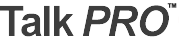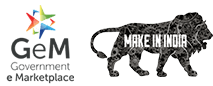In times of crisis, clear and effective communication is crucial. Whether you’re dealing with a natural disaster, an outdoor adventure gone awry, or a large-scale event, walkie-talkies can be your lifeline. Unlike cell phones, walkie-talkies don’t rely on cell towers or internet connections, making them incredibly reliable for immediate and direct communication. This guide will walk you through everything you need to know about using walkie-talkies in emergencies, ensuring you and your team stay connected when it matters most.
Understanding Your Walkie-Talkie
Basic Features and Controls
Before diving into emergency-specific usage, it’s essential to familiarise yourself with the basic controls of your walkie-talkie. Most models come with the following features:
-
Power Button: This button turns the device on and off. Ensure the walkie-talkie is powered on before use and turn it off to conserve battery when not needed.
-
Volume Control: Adjusts the sound level to suit your environment. Set it high enough to hear incoming messages clearly, but not so loud that it causes discomfort or is heard by unintended recipients.
-
Channel Selector: Allows you to choose different communication channels. Each channel can be used to avoid interference or to switch to a specific frequency for emergency use.
-
Push-to-Talk (PTT) Button: Activates the transmitter so you can speak. Hold this button while speaking and release it to listen to responses.
-
Display Screen: Shows channel numbers, battery levels, and other settings. Monitor this screen to ensure you’re on the correct channel and have sufficient battery life.
Setting Up for Emergencies
To ensure your walkie-talkie is ready for an emergency, follow these steps to set it up effectively:
-
Charge the Battery: Ensure your walkie-talkie is fully charged before heading into an emergency situation. Keeping spare batteries or a portable charger on hand is wise to avoid running out of power at a critical moment.
-
Set the Channel: Choose a dedicated emergency channel if your model supports it. Many walkie-talkies have preset channels for emergency use. Verify that all team members are tuned to the same channel to ensure seamless communication.
-
Test the Signal: Conduct a signal test to confirm you have a clear connection. Check the range by communicating with team members at different locations to ensure everyone can connect and hear clearly.
Using Walkie-Talkies During an Emergency
Establishing Communication
Effective communication is vital in emergencies. Here’s how to establish clear contact:
-
Initiate Contact: Press the PTT button and clearly state your location and the nature of your situation. For example, “This is Team Leader at Point Alpha. We are experiencing an emergency and require immediate assistance.”
-
Maintain Clarity: Speak slowly and clearly to avoid misunderstandings. Use simple language and avoid jargon that might confuse others. Clear communication helps prevent errors and ensures everyone understands the critical information.
-
Listen Carefully: After releasing the PTT button, listen attentively for responses. Allow a moment for the receiver to reply and avoid interrupting. Confirm you’ve received the message before responding.
 Handling Multiple Messages
Handling Multiple Messages
In an emergency, multiple messages can flood the channel. Manage this effectively with these tips:
-
Use Call Signs: Assign call signs to each team member to streamline communication. For example, “Alpha Team” or “Rescue Squad 1” helps identify who is speaking and ensures you know who is sending the message.
-
Prioritise Messages: Triage messages based on urgency. Address life-threatening situations or critical information first. This helps maintain focus on the most pressing issues and ensures timely responses.
-
Confirm Reception: Acknowledge received messages by repeating key details. For instance, “Received, we are heading to the north entrance as instructed.” This confirms that the message was understood and actions are being taken.
Troubleshooting Communication Issues
Sometimes, communication problems may arise. Here’s how to troubleshoot common issues:
-
Check the Channel: Ensure everyone is on the correct channel. Interference from other signals can occur if channels are not properly synchronised. Switch to a different channel if necessary to find a clearer frequency.
-
Inspect the Battery: If the walkie-talkie isn’t functioning, check the battery level. Replace or recharge the batteries if they are low. Carrying extra batteries or a charger can prevent disruptions during critical moments.
-
Clear Obstructions: Physical barriers such as walls or terrain can weaken the signal. Move to a more open area if you’re experiencing poor reception. Elevate your position if possible to improve signal strength.
Best Practices for Emergency Situations
Plan Ahead
Preparation is key for effective emergency communication. Plan and practice as follows:
-
Create an Emergency Communication Plan: Develop a plan outlining how walkie-talkies will be used in various scenarios. Include details on channel assignments, call signs, and communication protocols to ensure everyone is on the same page.
-
Conduct drills: Regularly practice using walkie-talkies in simulated emergencies to familiarise yourself with their operation. Drills help team members become comfortable with the devices and refine their communication skills.
-
Keep Walkie-Talkies Accessible: Ensure that walkie-talkies are easily accessible to all team members. Store them in a designated, easily reachable location, and ensure that everyone knows how to operate them.
Use Walkie-Talkies Wisely
Efficient use of walkie-talkies can significantly impact the success of your emergency response.
-
Limit Use to Essential Communication: Avoid unnecessary chatter on the channel to keep it clear for critical messages. This helps prevent important information from being missed and reduces potential confusion.
-
Maintain Battery Life: Conserve battery power by turning off the walkie-talkie when not in use and utilising energy-saving settings if available. Regularly monitor battery levels and switch to backup power sources when needed.
-
Stay calm: In stressful situations, maintaining a calm demeanour is essential. Clear, composed communication ensures that your messages are understood and helps keep the team focused and effective.
Conclusion
Using walkie-talkies effectively in emergencies requires preparation, practice, and clear communication. By understanding your device, setting it up correctly, and following best practices, you can ensure that you and your team stay connected when it matters most. Remember to keep your walkie-talkies charged, use them wisely, and always have a backup plan. With these strategies, you’ll be better equipped to handle any emergency situation that comes your way.
What channel should I use for emergencies?
Use the designated emergency channel recommended by your walkie-talkie manufacturer or local guidelines. If you’re unsure, channel 16 is often used for emergency communications on marine radios.
How Do I Know If My Walkie-Talkie Is Out of Range?
If you can’t communicate with others and there’s no signal, you might be out of range. Try moving to higher ground or a more open area to improve signal strength.
Can I Use Walkie-Talkies in All Types of Weather?
Most walkie-talkies are weather-resistant, but extreme conditions (heavy rain, strong winds) can affect performance. Consider weatherproof models for challenging environments.
How many walkie-talkies do I need?
The number depends on the size of your team and the scope of your emergency plan. Ensure that each team member has their own device to avoid communication gaps.
What If My Walkie-Talkie Battery Dies?
Have spare batteries or a portable charger available. It’s also a good idea to have a backup communication method, such as a satellite phone.